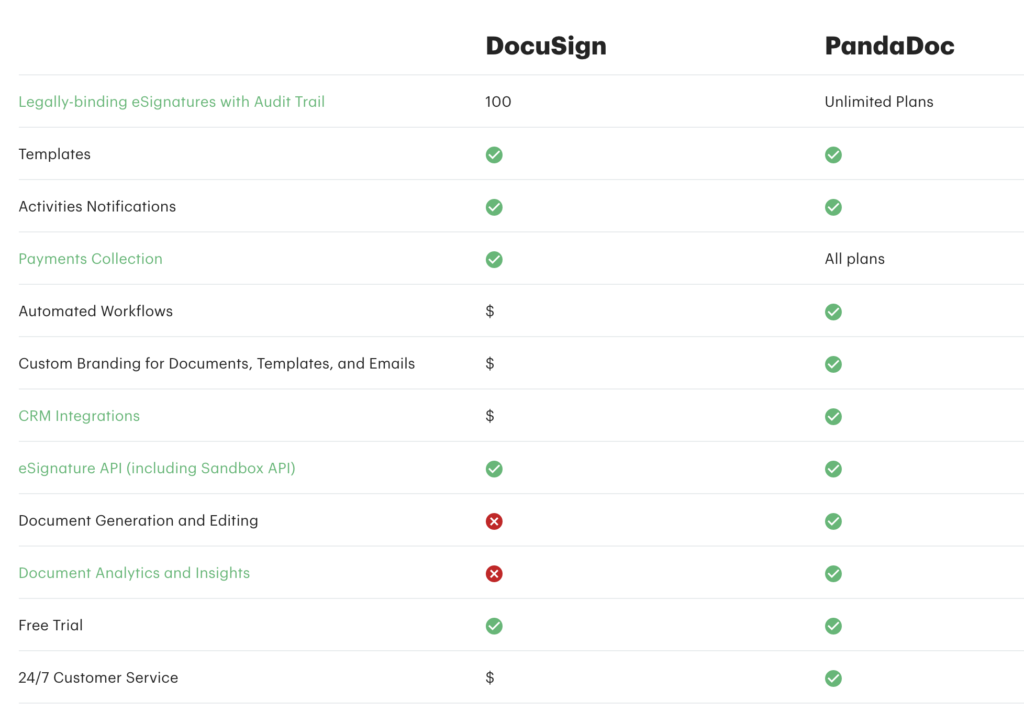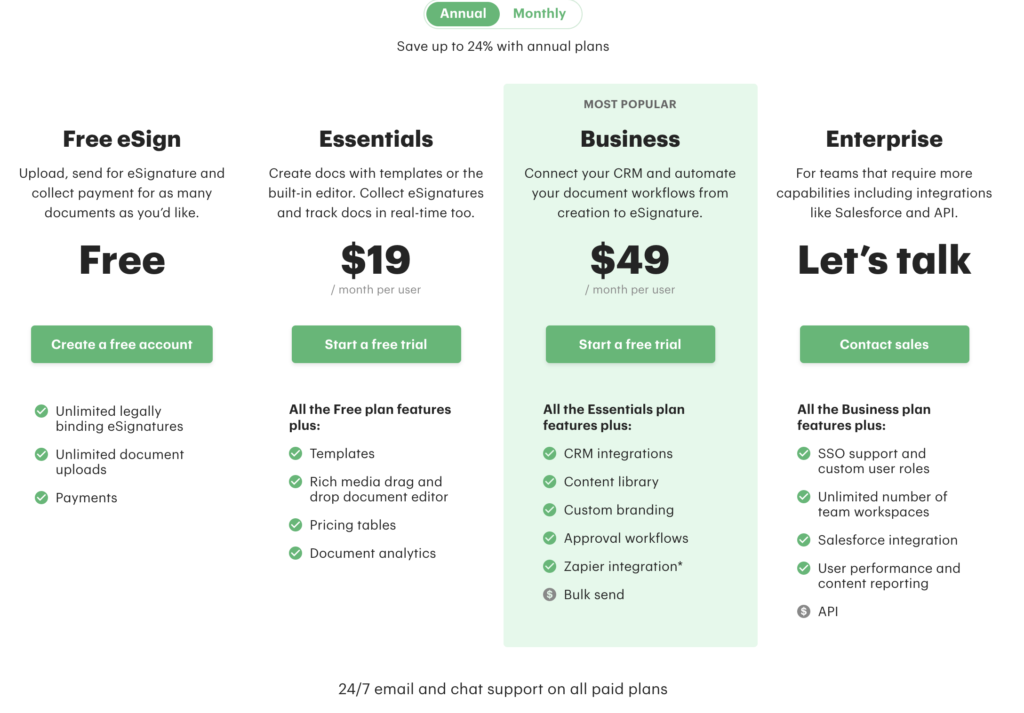JANUARY 2022
Best E-Signature Software
Forget physical documents to record signatures, the disruptors are in one e-signature software solutions. E-signature software facilitates the distribution of legally sensitive documents for the collection of electronic signatures.
We like 6 top e-signature software solutions in the market and call out their strengths and weaknesses below.
It seems like a crowded space with almost everyone at similar price points, but don’t be fooled, not all e-signature tools are equal.
We reviewed the market and PandaDoc was rated #1 for function & value. Read our reviews below to find out why.
E-Signature Solution Rankings
1. PandaDoc
PandaDoc beats Docusign and the competition. Their offering is proven to improve deal workflow, insights, and speed. In our opinion, PandaDoc delivers a better easy user experience than DocuSign. That matters when it comes to closing deals.
Sales teams that use PandaDoc typically see a 28% increase in close rate, 18% increase in average sales price and 65% decrease in document creation time. This was above the competitions stats.
WHY RATED #1;
1. Best Value – PandaDoc are between $9 – $49 per month. And what you get for that is staggering. PandaDoc offer’s more value than DocuSign’s pay-per-envelope pricing model which is not a great fit for dynamic and growing businesses that need a flexible, scalable, and cost-effective solution for eSignatures. We loved that PandaDoc’s flat and transparent subscription-based pricing allows you to execute contracts within a fixed budget.
2. Best Team Collaboration – PandaDoc offers more flexibility over DocuSign when it comes to editing proposals and contracts with features like online editor, content sharing, or content locking.
3. Best Document Editing – With DocuSign, if you need to make edits you have to void the doc start all over again. This is a total waste of time! PandaDoc’s contract management software allows you can use their online editor to create an instant editable document and make any necessary changes in real-time even after it’s sent for electronic signatures.
4. Ability to Re-Use Content – PandaDoc allows you to store frequently used images, content blocks, and even pricing tables in your custom content library to reuse them in your sales documents
5. Generate Quotes – Unlike Docusign & others, with Pandadoc you can automate quote generation with their in-built CPQ feature, which is awesome, especially for sales. You can also connect your quotes to the Stripe payment gateway and collect payments immediately when the quote is signed. The quote function is included with each of their subscription plans
6. CRM Integration – Their document generation functionality increases productivity by allowing you to create and track documents directly in your CRM.
Don’t take our word for it, you’ll find that PandaDoc has over 20k customers that rate its > 4.5 stars.
2. Hellosign
HelloSign allows you to electronically request and add legally binding signatures to any document, from new hire agreements to loans to NDAs. HelloSign is available in an intuitive web interface, a developer-friendly API, or as a Salesforce add-on.
Hellosign is great. But here’s the pro’s & con’s;
PRO’s:
- Customized contracts–add your verbiage, along with fields that need to be completed by the signer
- Mid-Range Price – $15 – $40 per month
- Integrations with Google drive and automation services

3. Docusign
DocuSign eSignature does have amazing security. But although it appears cheap and is the most widely used, they objectively don’t offer the most value for money (see a comparison of PandaDoc with Docusign above under PandaDoc’s review). To unlock all features PandaDoc offers you will need to pay $60/user/month on DocuSign.
From sales contracts and offer letters to account openings and invoices, DocuSign eSignature has been around the longest and is wins for e-signature marketshare. Yes, it can also send and sign documents from practically anywhere. However, UX for Pandadoc was just easier. Not to mention you get a lot more for your money.
If you’re looking to sign just one or two documents then DocuSign does the job well, but if you really need to use e-signatures regularly then we suggest another product.
PRO’s
- Pricing is fair
- Nice Design & UX
- Top security
CON’s
- Lacks account management
- Upgrading versions is an absolute pain
- Support is non-existent
- Difficult to do custom signatures

They all have pros and cons. PandaDoc starts from the cheapest monthly price, HelloSign is a good second choice and DocuSign has a lot of eSignature benefits.
All of them monetise users and eSignature Plans, and in that regard you could start at the beginning of the list and work down to see which one suits you best.