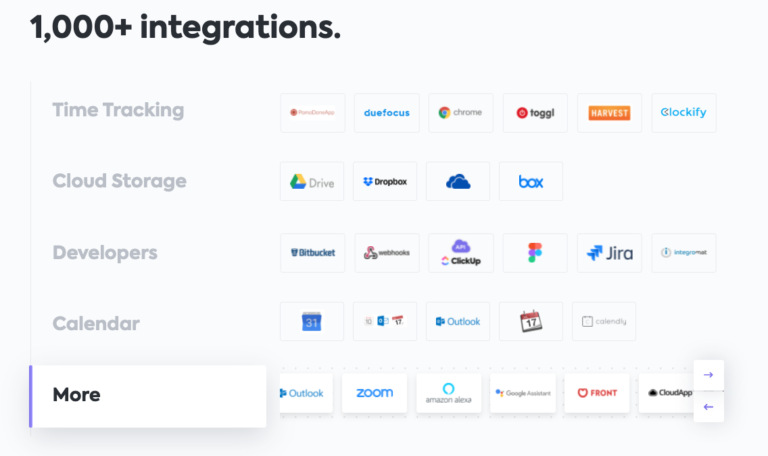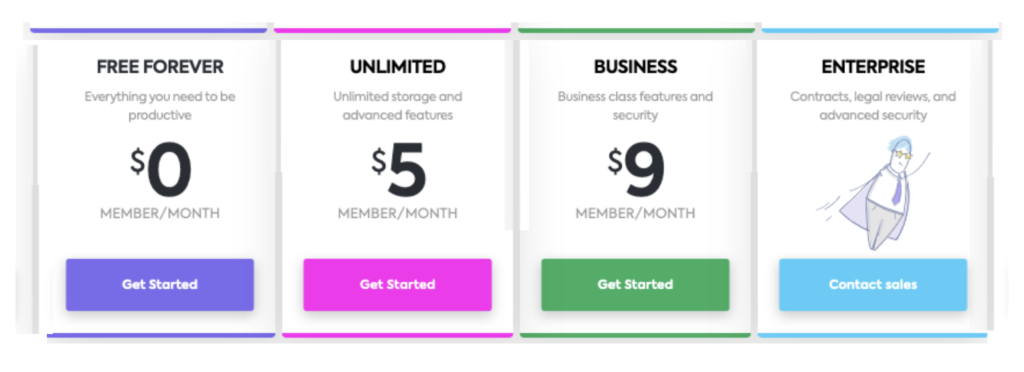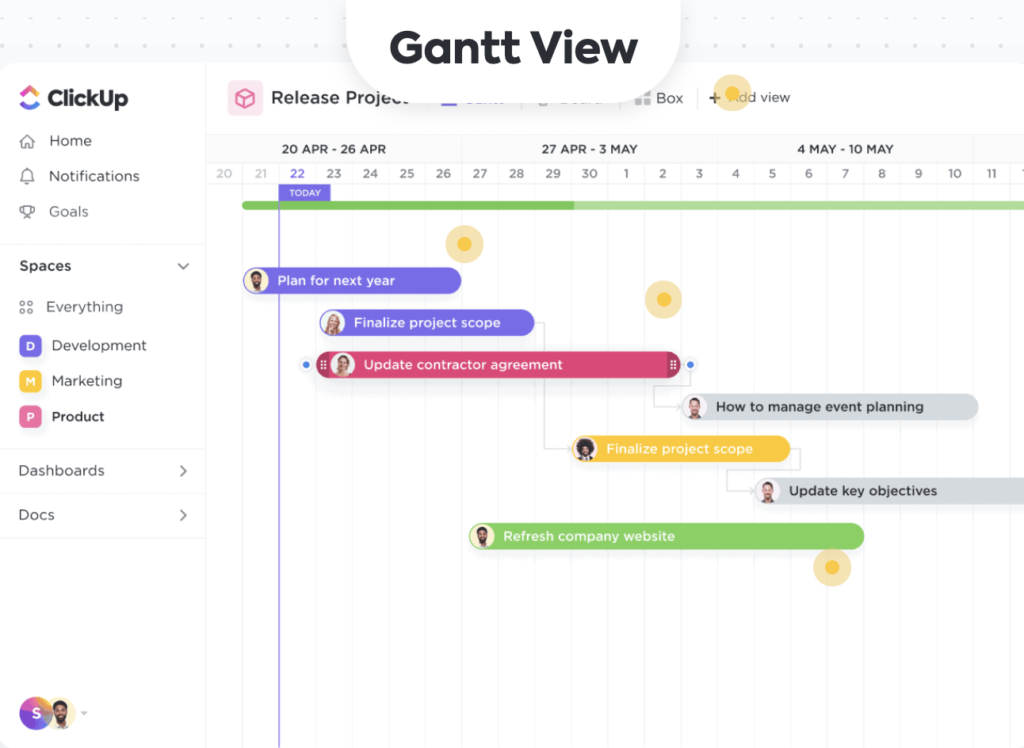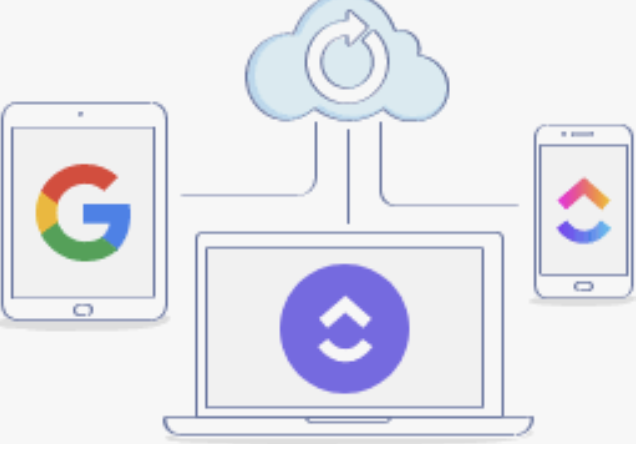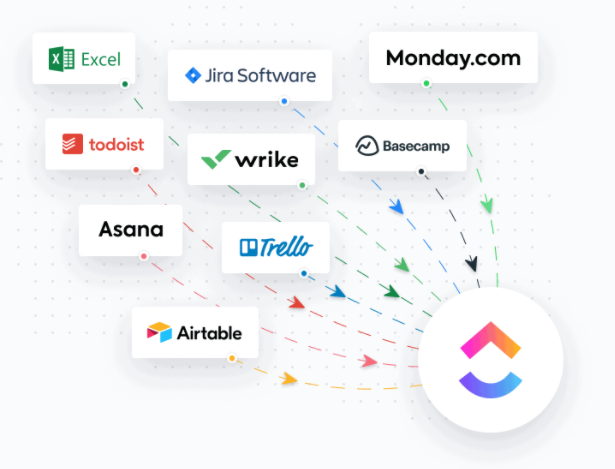May 2021 Review: With so many project management tools out there, we analyse & review their pros & cons.
ClickUp ranked #1 on functionality, customer support, scalability & price.
If you are managing projects and teams then you know how important to be able to collaborate, manage, and report on work in real time, automate workflows, and deploy new processes at scale.
ClickUp ranked as the #1 Project Management Software for individuals & enterprises alike. Why? Read on below;
WHAT WE LOVED
- Free (Forever) Trial: You get alot of functionality in the free version, and it’s free forever if you don’t need more functionality
- Suits teams and solo users. ClickUp provides teams powerful tools. But unlike other available project management solutions, ClickUp works well also for solo users. Its suite of features are perfect for managing daily activities. User interface is simple to understand and use, and the integrations help save a team of one valuable time when dealing with multiple apps.
- Efficient dashboard view. We liked that ClickUp provides great visuals and information from its dashboards. Switching views show different perspectives that result in valuable insight. This ClickUp feature distinguishes the software from its competitors 9see below).
- Full-featured free version. Most free versions of software include basic and limited features. Fortunately, Clickup offers a significant number of features normally found in paid versions of other software. For example, it includes different views, dashboards, proofing, real-time collaboration, task dependencies, integrations, time tracking, 24/7 support, and 2FA.
- Customer-centric. Clickup continually provides new features, improvements, and enhancements based on what their customers need.
- Friendly layout. We found Clickup the easiest use and understand. Other reviews felt the same way.
- Cost-effective. Teams and organizations have to settle with using two or more apps for their projects, and this can pile up costs quickly. Clickup’s fully featured
- 24/7 Support. Their support constantly gets good reviews from users, don’t believe us? Just read the reviews on G2 or Capterra.
- 1000+ Integrations. No one else we reviewed has as many. If you have it, they can sync with it.
- Mobile App. Their mobile app makes it easy to work while you’re on the go.
- Existing PM Tool Migration. They make it easy to switch to ClickUp. If you decide the product and price is better than your existing PM tool, just import it in. Excel, Asana, Monday, Trello, Basecamp, they can import from almost anywhere.

Other Project Management Tools
WHAT WE LIKED
- Easy to use– Good for small teams. It won’t overwhelm you with a barrage of advanced tools and features
- Free basic plan – the free plan isn’t that robust but enough for collaboration with a few people.
WHAT WE DIDN’T LIKE
- Scalability – unfortunately, it doesn’t flex up as well as ClickUp. That’s important as your projects and teams get more complex as your business grows
- Project Management Templates – Asana offers pre-built templates that make it easy to get started with a particular use case. However, Asana can be challenging to customize for processes and projects that don’t perfectly fit a given template. Asana also lacks the functionality to include external web content in dashboards, making it challenging to create site-like portals as a central source of information.
WHAT WE LIKED
- It’s visually pretty and shows you exactly where things stand at a single glance
- Spreadsheet import function is easy to use (but links don’t always carry across).
WHAT WE DIDN’T LIKE
- Scheduling – The absence of a “repeating or scheduled task”.
- Lack of CDN/Bandwidth: probably greatly expanded their user base too fast, the problem is they don’t have the servers to support this many users.
- Pricing – you need to pay $8 – $16 per seat/per month, so ends up being pretty expensive when you have larger teams
WHAT WE LIKED
- UX was good but only for certain sectors of an organization. It can be tough to get an organization-wide adoption because of the learning curve.
- Gantt chart and email notifications were quite easy and visually appealing
WHAT WE DIDN’T LIKE
- Learning Curve & Implementation – its not just us, alot of people complain about the learning curve, and implementation of the system can take up to a month, boo.
- User Interface – Wrike’s user interface is poorly designed and the platform is difficult to use.
- When there are new features introduced to the software, but there are no video tutorial attach with it
#1 - ClickUp Deep Dive
1. The Best Customizable Views
ClickUp has the best project views, you can switch from List, Box, Calendar, Gantt and more. And, you can customize the views with colors, formats which is great to a clear picture of your projects. Especially, liked their Workload chart and task dependancy capability.
2. Real Time Chat & Multiple Assignees
ClickUp allows you to chat in realtime on the platform, eliminating the need to go off onto email, Slack or MS teams. Also, the assignment tools allows multiple assignees unlike many of the other tools we reviewed.
3. Recurring Tasks & Google Cal Sync
ClickUp’s recurring tasks function gives you the ability to customize recurrences for exactly what you need.
Also, they sync your ClickUp tasks with Google Calendar in real-time. Changes in Google are instantly reflected in ClickUp; and vice versa. Not all we reviewed did this.
4. Migrate From Your Existing Tool
They easily allow you to migrate across from other project management tools in a few clicks, which means you can move to a cheaper plan with more functionality without the hassle of manually importing all the data.
5. Best Pricing – Now 15% Off
This was easy, even with all their tools ClickUp were still cheaper than the competition when it came to a paid full-suite of project management tools. And, with their sale now on its 46% cheaper than Monday’s comparative plan. I guess ClickUp are buying market share, we don’t care, we’ll take it!
ClickUp - 4.7/5 On G2.com
Our Conclusion
Choosing a project management tool isn’t easy today, there are so many factors to consider. But, when it comes to a tool that has all the right features for team collaboration
ClickUp beat the competition hands down, While rival solutions listed above may cost $8-$9 per month for the lowest paid tier, ClickUp undercuts rivals nicely. They have full functionality and the ability to scale with your project management needs.
ReviewRumble.com’ content are the opinion’s of the author’s only based on their collation of online customer review and their experiences with the brand(s). ReviewRumble may be compensated for any business done by anyone connecting with businesses listed in the article.