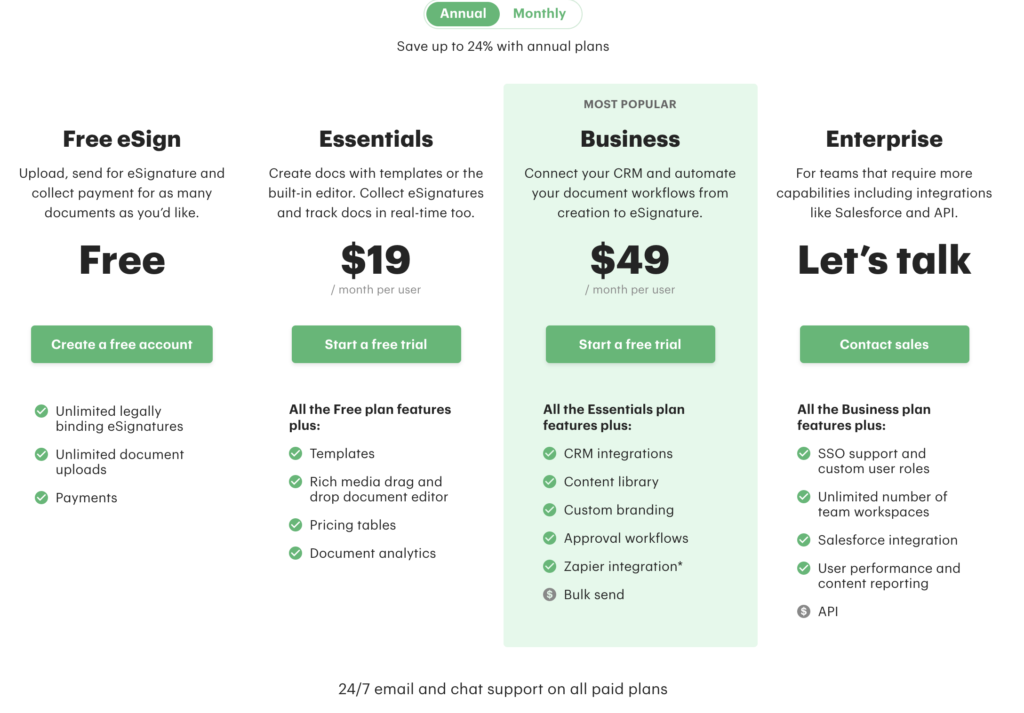DECEMBER 2020
Best E-Signature Solutions
Forget physical documents to record signatures, the disruptors are in one e-signature software solutions. E-signature software facilitates the distribution of legally sensitive documents for the collection of electronic signatures.
We review the top 3 e-signature software solutions in the market and call out their strengths and weaknesses below.
It was clear that Revv was rated #1 for function & value. Read our reviews below to find out why.
E-Signature Software Rankings
WHY RATED #1
Best Value – Revv is $49 per month for a business user, same as the others. BUT, unlike the others reviewed here Revv offer allows for unlimited users!
Unlimited Users – No limits on the number of clients and users you can invite to the platform. $49/month is great value for any business
Drag & Drop Document Builder – create professional documents without writing any code.
Google Sheet Integration – Pull-in pricing, inventory, or product information from Google Sheets into your document, no copy-paste needed.
Zapier Integration – Connect to 1000+ business apps and create workflows using Zapier. Move data and signed documents across systems per your process
Stripe Payments – Like Pandadoc, direct integration with payment providers such as Stripe for adding payment options to your proposals, quotes, and invoices
Hundreds of templates – hundreds of ready-to-use document templates to save even more time

DocuSign eSignature does have amazing security. But although it appears cheap and is the most widely used, they objectively don’t offer the most value for money. To unlock all features Revv offers you will need to pay $60/user/month on DocuSign.
From sales contracts and offer letters to account openings and invoices, DocuSign eSignature has been around the longest and is wins for e-signature marketshare. Yes, it can also send and sign documents from practically anywhere. However, UX for Revv was just easier. Not to mention you get a lot more for your money and unlimited users.
PRO’s
Nice Design & UX
Top security
CON’s
Difficult to do custom signatures


PandaDoc is better than Docusign but Revv’s pricing (unlimited users) meant it is the better choice. PandaDoc offers more than Docusign for the cost, but not as much as Revv.
PRO’s
Team Collaboration – It was easy to collaborate. PandaDoc offers more flexibility over DocuSign when it comes to editing proposals and contracts with features like online editor, content sharing, or content locking.
Document Editing – With DocuSign, if you need to make edits you have to void the doc start all over again. This is a total waste of time! Revv, Hellosign & PandaDoc’s contract management software allows you can use their online editor to create an instant editable document and make any necessary changes in real-time even after it’s sent for electronic signatures.
Generate Quotes – Unlike Docusign & others, with Pandadoc you can automate quote generation with their in-built CPQ feature, which is awesome, especially for sales. Like Revv, you can also connect your quotes to the Stripe payment gateway and collect payments immediately when the quote is signed. The quote function is included with each of their subscription plans.
CON’s
Expensive & No Unlimited Users – Unlike Revv, PandaDoc doesn’t offer unlimited users, which can prove costly if you need multiple users.
Presentation Capabilities – PandaDoc needs to improve the presentation capabilities. There is heavy application for sharing a document on a screen share meeting before it’s sent. PandaDoc lacks presentation capabilities.
Signing Glitch – Once you have sent a form, if you click on editing , it will lock the document for signing
Our Conclusion
If you’re a business you’ll want Revv. It is by far the best value, and offers a full suite of functions & tools that are only available in upgraded versions of the others. PandaDoc had great UX and DocuSign has a lot of eSignature benefits, but Revv had it both.